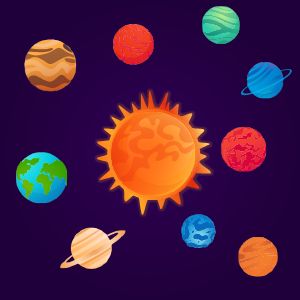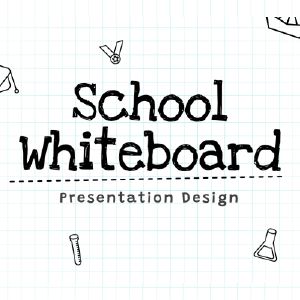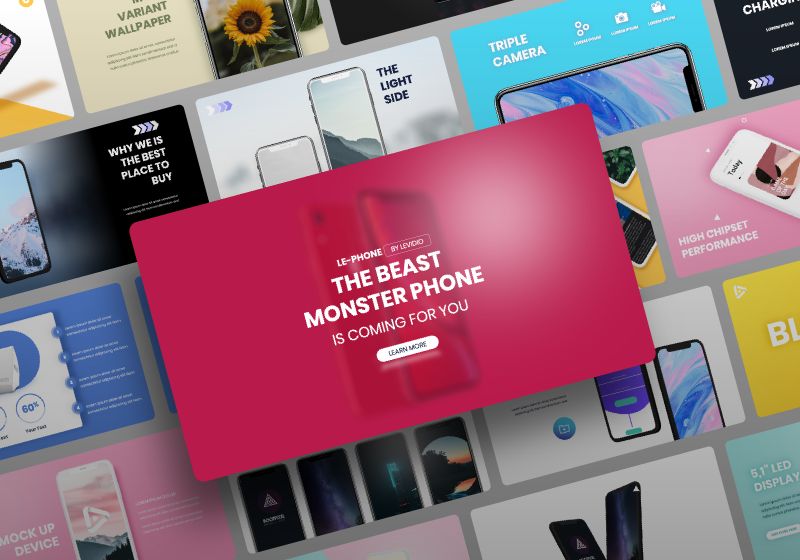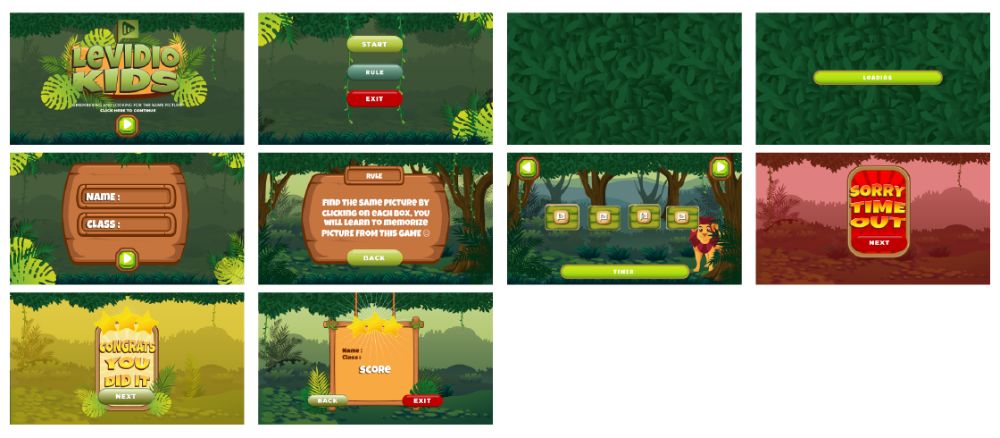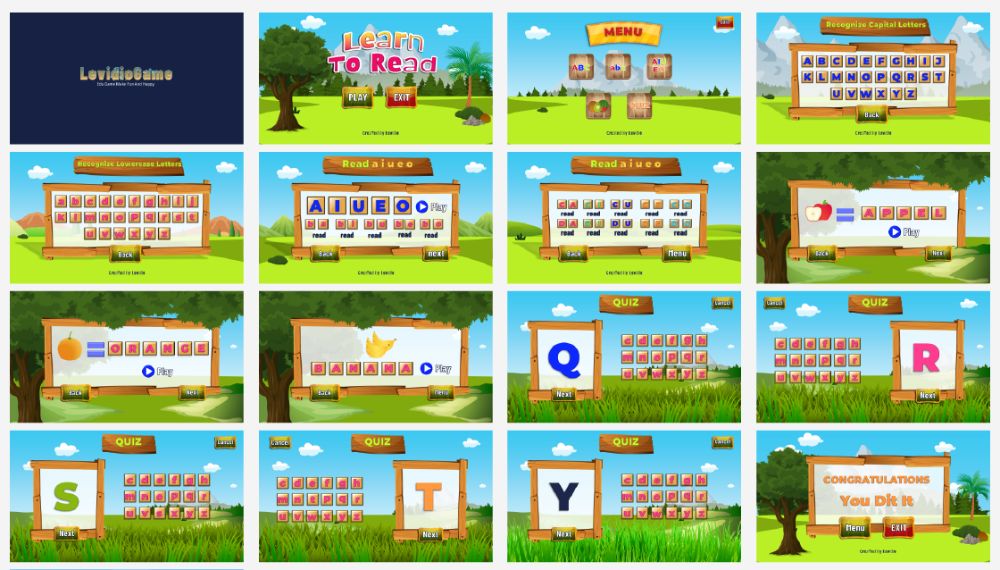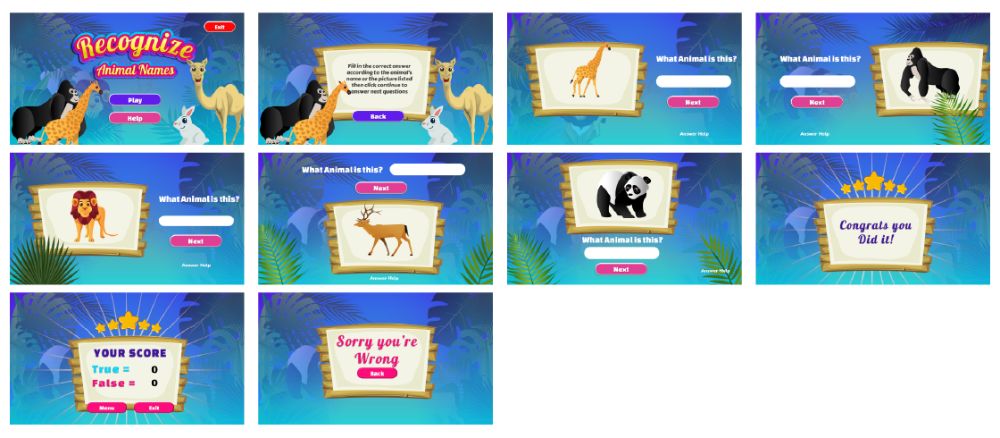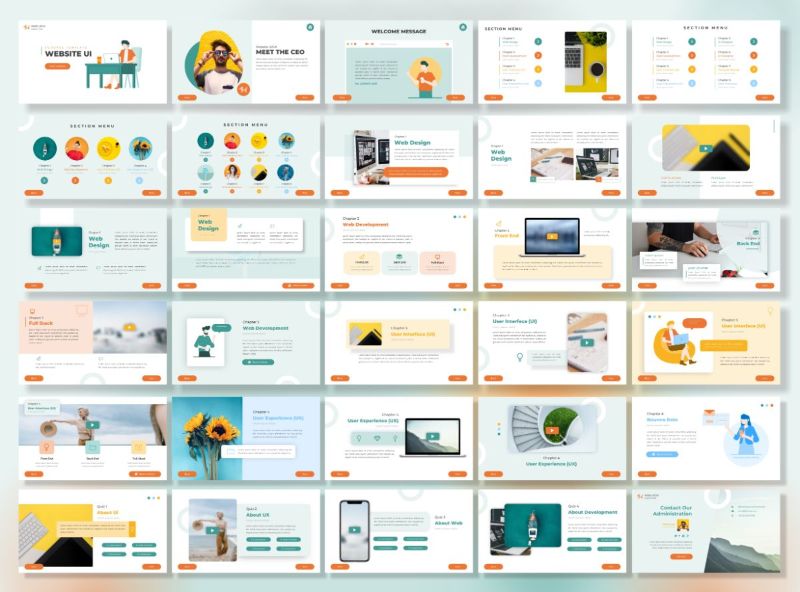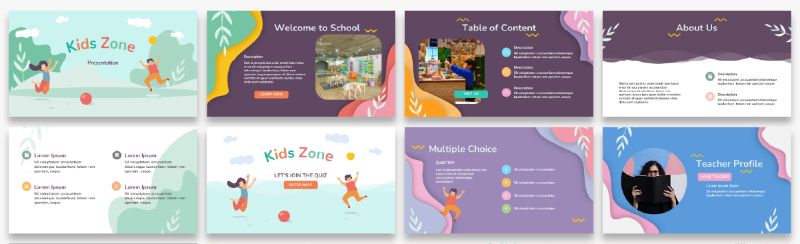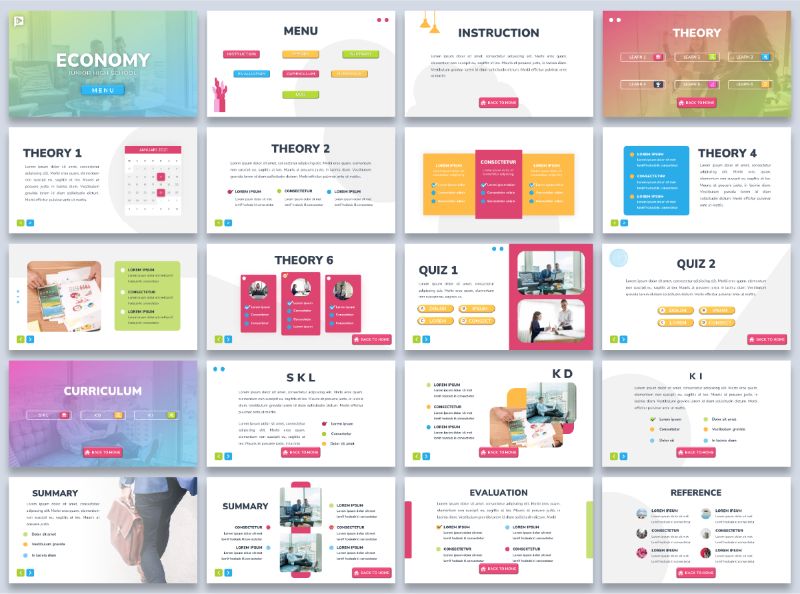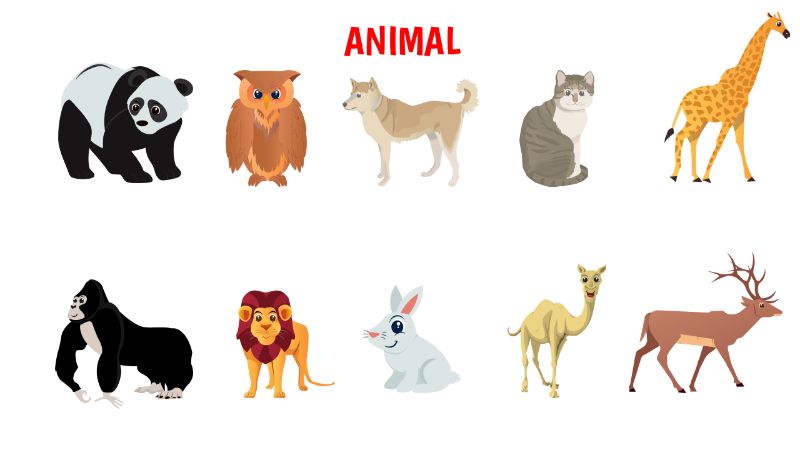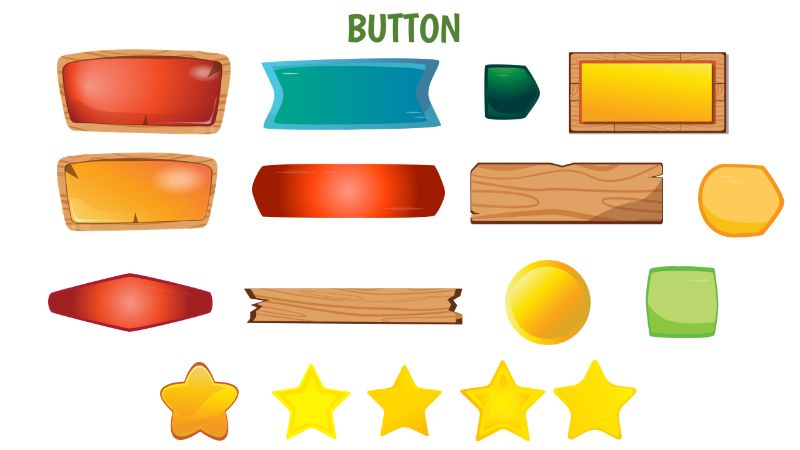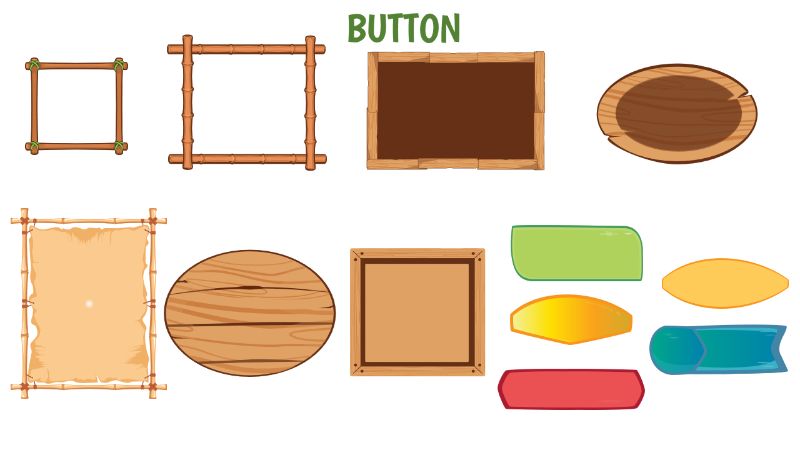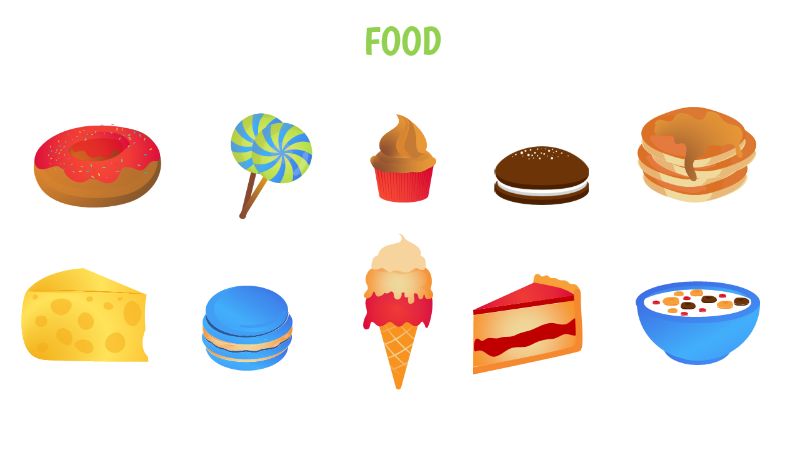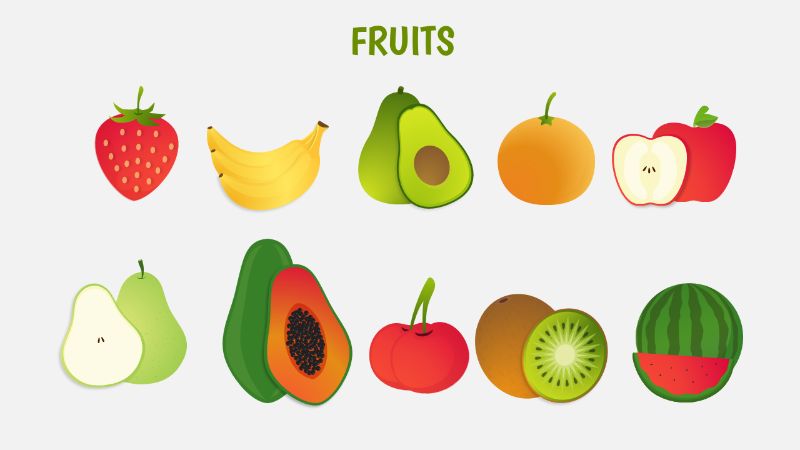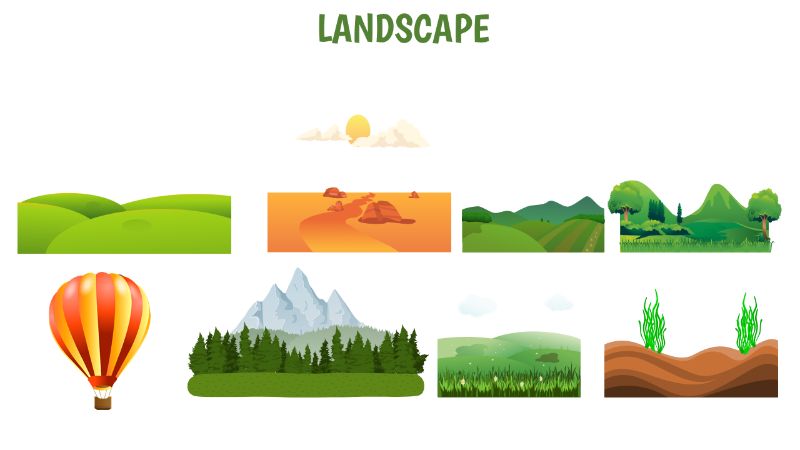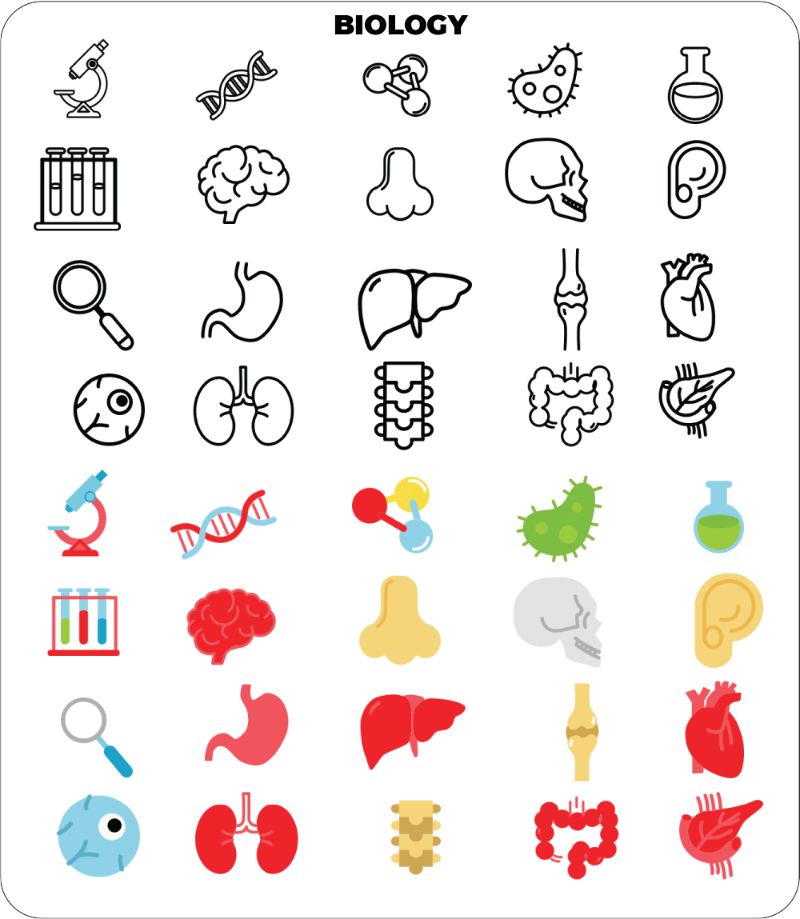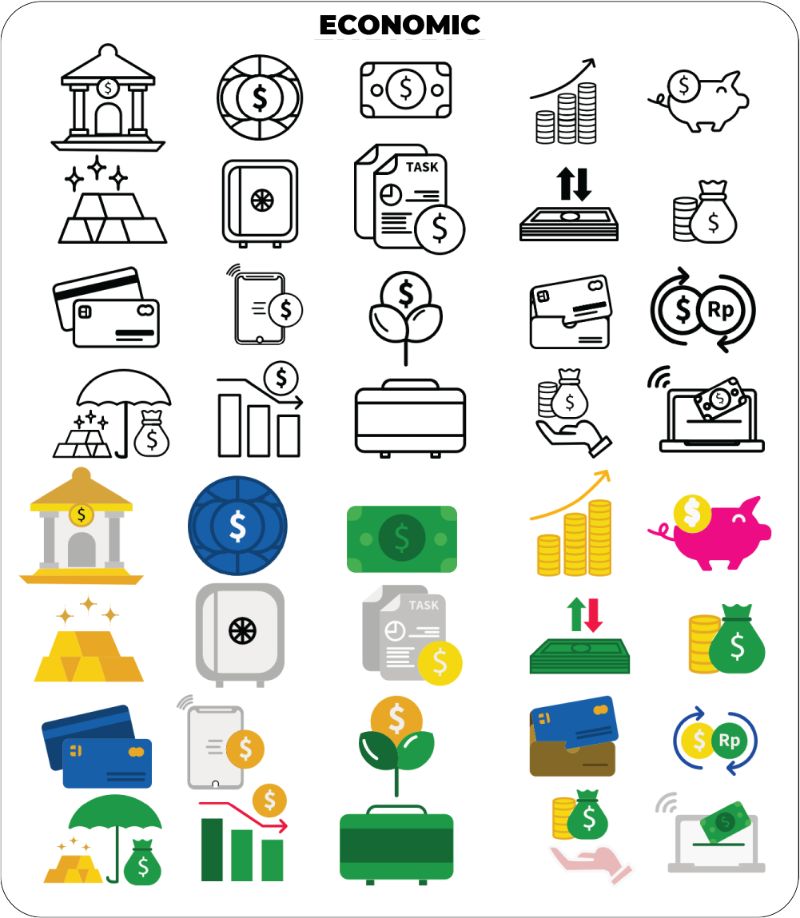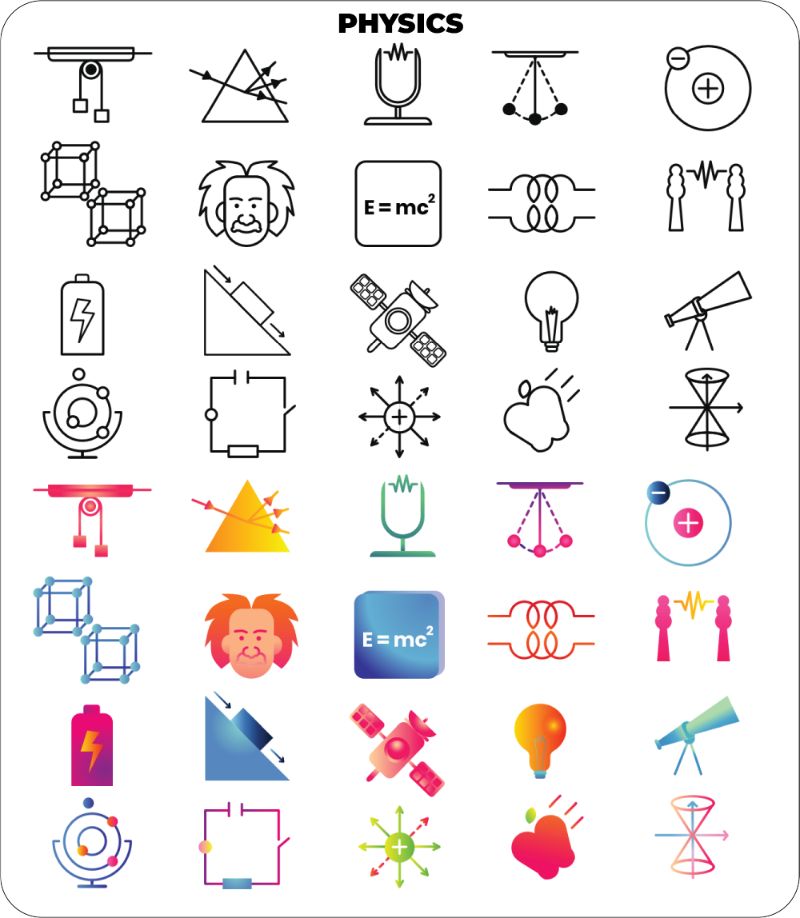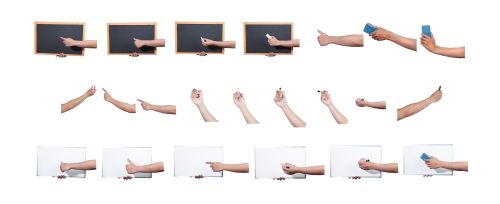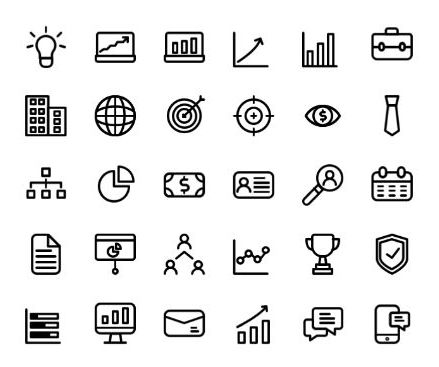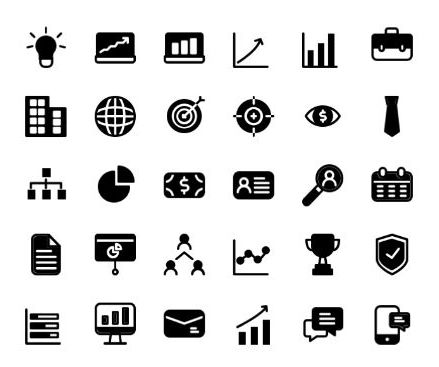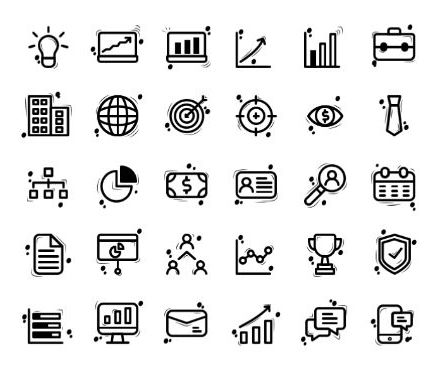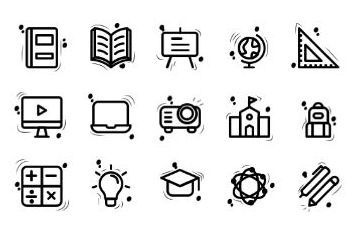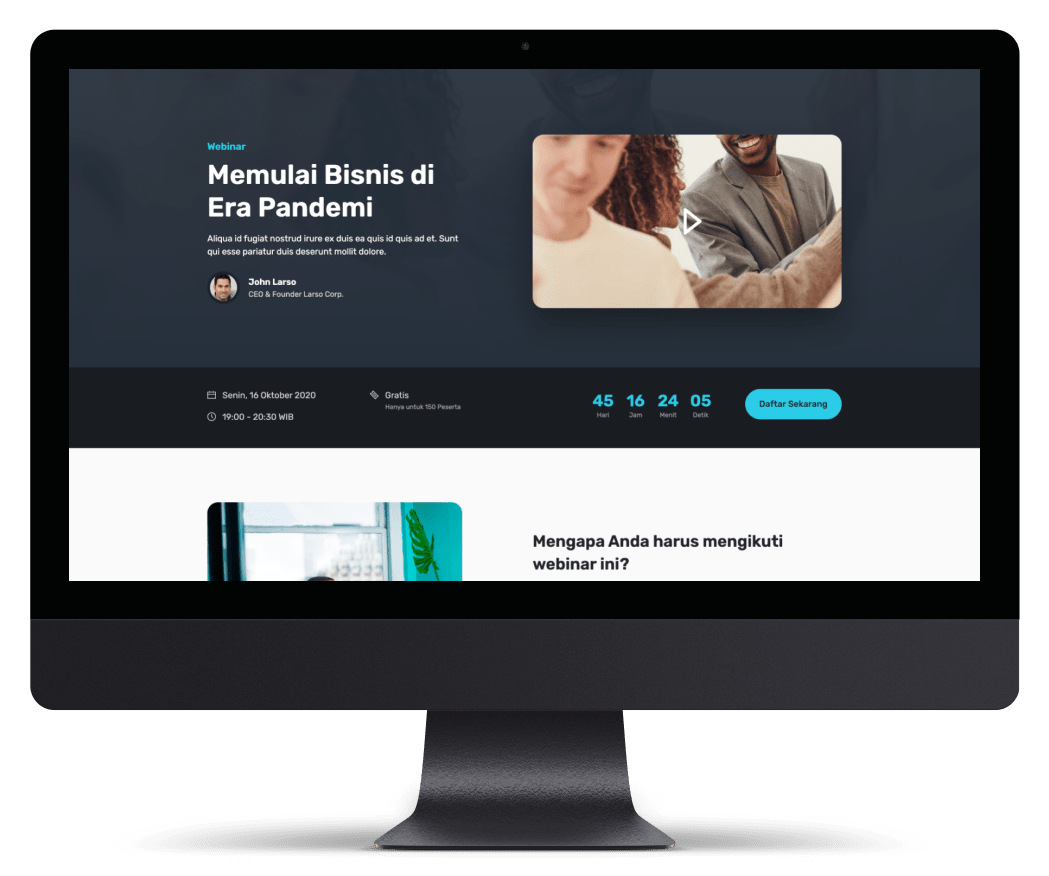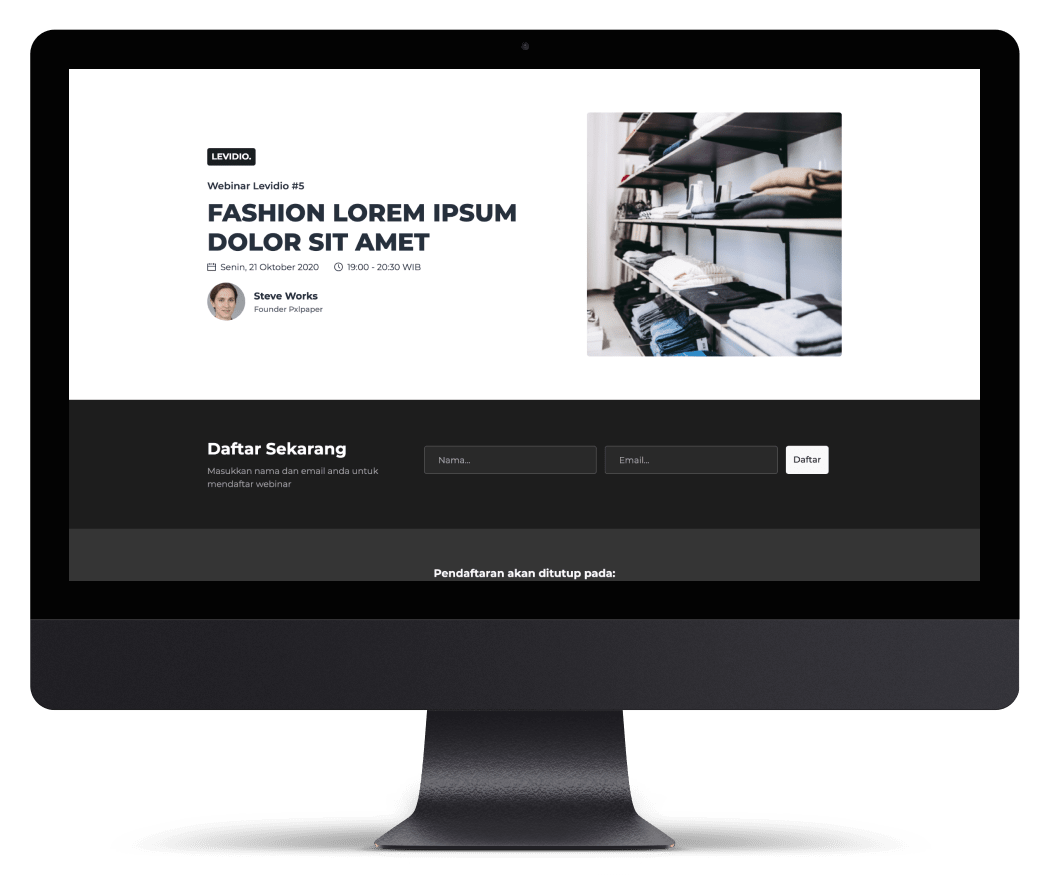The Fastest and Easiest Way to Create Video, Presentation, E-Course & Interactive Game for Any Needs
Now you can create your own highly engaging video & presentation in minutes using 45,000+ Done-for-You Slide Designs

Levidio pro helps you to create powerful video, presentations, e-course, interactive game, whiteboard video, and more using powerpoint
- Export your video to 4K Quality Video
- Choose from 600+ done-for-you professional templates
- Step by step tutorials, help you to get started in minutes